You're going to need a program to create the spray decal (wad file), there are serveral programs to convert an image to a decal. In this guide we're going to use Decal Converter which you can download from this link
»Decal Converter (140.6 KB). We recommend you use Decal Coverter because it is simple to use. So go ahead and »Decal Converter (140.6 KB) it.
Once you've downloaded Decal Converter, extract it to your desktop or somewhere you can easily access the progam. Once you've extracted the zip archive you'll see serveral files, We'll only need to use DecalConverter.exe, so go ahead and double click it.
We are going to start with the image below.
Image we're going to convert


Image we're going to convert
With Decal Converter open, click File on the top left corner and select open. Browse and open the image you want to convert, Below is what it looks like so far.
Our image loaded in Decal Converter

Our image loaded in Decal Converter
Now we want to make the spray transparent (remove the gray around the terrorist). Under Transparent Color you should see the box is automatically colored gray. Click replace then select Max for both Width and Height, The image should now have a blue background.
Making image transparent

Making image transparent
Now we we're ready to convert the image to a decal, Click Decal on the top of the window and select Make Decal. For easy accessibility, click Add then select your desktop. This makes it easier for you to find the converted decals.
Saving spray decal

Saving spray decal
After you select the OK button you should end up with a file called pldecal.wad - this is your spray decal. Browse you your cstrike directory, usually:
C:\Program Files\Steam\SteamApps\
\counter-strike\cstrike
Since Steam's release the file is no longer called pldecal, so we must rename it to tempdecal. Go ahead and rename the file to tempdecal, after you've renamed it, drag the file to your cstrike directory. So we don't accidently overwrite the spray while in the cs options menu we make the file Read-Only - to do this right click tempdecal and select properties then select the Read-only checkbox and click OK. Should see something like this.
Making decal Read-Only
Making decal Read-Only
Time to test our spray logo. Launch CS and join a server and test. Our final spray looks like this.
Our in-game spray after created

Our in-game spray after created
Notice we're showing you the spray with and without transparency. It's up to you whether to use transparencies or not. Pretty simple right? You can download our final spray decal here.

